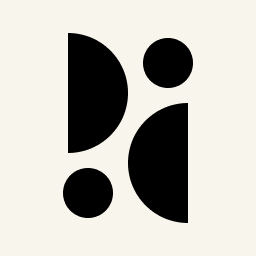Appearance
Additional Domains and Rollup Views
Additional domains are required if you want to send statistics to multiple dashboards or create rollup views.
Additional Domains
A Pirsch dashboard will only accept traffic for its configured domain and identification code. If the origin is different, you can add an additional domain to accept requests.
Below are the two use cases covered. It's also possible to combine the two and create rollup views while sending the statistics to multiple dashboards.
INFO
Duplicate page views and events count towards your monthly limit.
Creating a Rollup View
Let's say you have your top-level domain example.com and a subdomain sub.example.com and you want to track both websites on a single dashboard. In this case, create a dashboard for example.com and add an additional domain sub.example.com (wildcards with asterisks * also work). Now you can add the JS snippet to both sites using the same identification code.
html
<script defer src="https://api.pirsch.io/pa.js"
id="pianjs"
data-code="example-com-identification-code"></script>Sending Statistics to Multiple Dashboards
The second use case for additional domains is to send statistics to multiple dashboards. This allows you to create rollup views for multiple websites. Each dashboard you send traffic to requires an additional domain. For example, if you make an additional request from example.com to rollup.example.com, you will need to add example.com to your rollup.example.com dashboard.
Once you have configured the additional domain, you can send statistics from example.com to rollup.example.com as follows.
html
<script defer src="https://api.pirsch.io/pa.js"
id="pianjs"
data-code="example-com-identification-code"
data-domain="rollup.example.com:rollup-example-com-identification-code"></script>data-domain requires the hostname of the rollup view, as well as the identification code of that dashboard, separated by :.
To send statistics to more than one additional dashboard, you can comma-separate the list, e.g. data-domain="rollup.example.com:code,my-website.com:code".
Changing the Path
Like any other Pirsch dashboard, rollup views group pages by path. This means that if you have duplicate paths on multiple domains, they will appear as the same page. To change this, you can add different prefixes to the path for each domain using the data-path-prefix attribute. Here is an example.
html
<script defer src="https://api.pirsch.io/pa.js"
id="pianjs"
data-code="example-com-identification-code"
data-domain="first.example.com:code,second.example.com:code"
data-path-prefix="/one,/two"></script>If you now visit example.com/foo, the path send to example.com will be /foo. For first.example.com it will be /one/foo and for second.example.com it will be /two/foo.
If you have fewer prefixes than rollup domains, the last one is used for subsequent requests. Having only /one in the example above would result in both rollup views receiving /one/foo.
If no data-domain attribute is present, data-path-prefix will change the path for the current domain. In the example above this would mean only example.com would receive the page view with the path changed to /one/foo.
Referrer
Referrers for additional domains will not be counted. If you have set up a domain foo.com as an additional domain for bar.com, switching from foo.com to bar.com will ignore the domain as a referrer. The other way around, it will still be tracked.
Using the Server-Side Integration
Rollup views and additional domains can also be used via server-side integration. You'll need a client to make the same requests as above from your server.