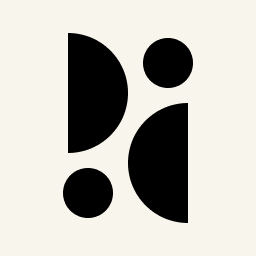Appearance
Billing
Managing Your Subscription
After your 30-day free trial or 100,000 page views, you will need to subscribe to continue using our service. You will be notified a few days before your trial expires, giving you plenty of time to upgrade your subscription.
If you choose not to upgrade, we will stop collecting traffic for your sites and the date filter on the dashboard will be limited to the end of your free trial.
To manage your subscription, go to the Billing page from the top right menu.
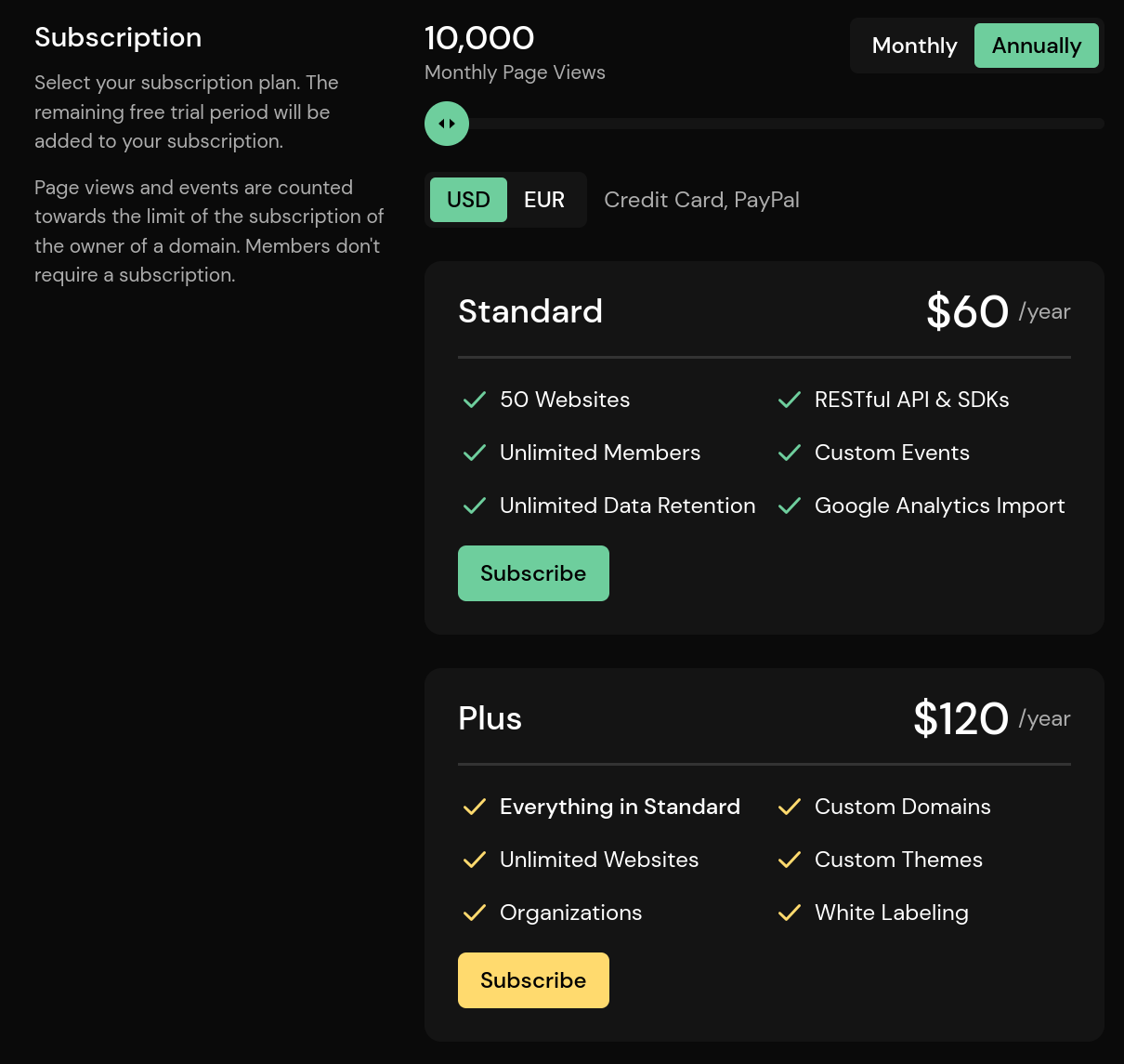
The page shows your current page views, events, and 10% of session extension usage for all of your domains (including deleted ones). Click Show Details to view individual domains. At the bottom you have the option to receive an email alert when you reach a certain percentage of your usage limit. You can also turn this off.
To start a subscription, select the billing cycle and subscription plan from the menu and click Subscribe. This will take you to our checkout page. Payments, subscriptions and credit card numbers are handled by Stripe. We do not store your payment information.
After subscribing, you will be returned to the dashboard. To change your plan, cancel your subscription, or update your payment information, click the Manage Your Subscription button. This will take you to the Stripe portal.
You can switch between Pirsch Plus and Standard at any time.
The Page View Limit
The page view limit is tied to your subscription plan. Your free trial allows you to have 100,000 page views before you need to subscribe to one of our plans. It's reset at the end of your subscription cycle once a month. You can see the reset date below the subscription limit progress bar.
Both page views and events count toward your page view limit. When you renew sessions, 10% of the requests are counted against the limit.
Deleted domains count against your pageview limit and are reset at the end of your billing cycle.
Where Do I Find My Invoices?
You can find your invoices in the Stripe portal. Navigate to the Billing page from the top right menu and click Manage Your Subscription.
What Happens if I Reach the Limit?
If you reach the usage limit before the end of the month, your access will be limited to the day you reached the limit. We will continue to collect data for your sites for five days before we stop accepting page views.
To regain access to your statistics and avoid gaps, upgrade your plan within those five days or wait until your usage limit is reset.
What Happens if I Delete My Account?
If you mark your account for deletion on the Account Settings page, your subscription will be canceled. If your account is permanently deleted, your subscription will be canceled immediately. If you cancel the deletion process, your subscription will continue.
If you change your subscription plan while your account is marked for deletion, the deletion will be canceled and you will keep your account.
Payment Methods
We currently accept the following payment methods:
- Credit Card
- Apple Pay
- Google Pay
- PayPal
- SEPA
We plan to add more payment methods in the future. In case you need a specific payment method, please feel free to contact our support.
Refunds
We do not offer refunds. When you upgrade or downgrade your subscription, the difference will be added or subtracted from your account balance. For example, if you downgrade from a more expensive plan, the amount for the remainder of your billing cycle will be added to your balance.
If you upgrade later, your balance will be used first and you will only need to pay the difference. If you cancel your account, the remaining balance will be discarded.