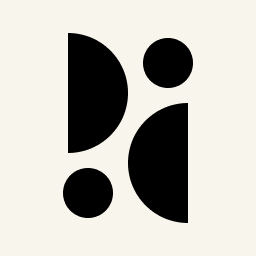Appearance
Enabling Client Hints
Client Hints are a modern replacement for the User-Agent header to inform a website about a visitor's browser and operating system. We use Client Hints to detect the browser and operating system more reliably than it would be possible using the User-Agent header alone. For example, Windows 11 can only be detected using Client Hints.
To improve the accuracy of your data on Pirsch, we recommend that you explicitly request Client Hints from the visitor's browser and forward them to our service or your proxy.
Server-side Client Hints
To enable server-slide Client Hints, set the following response headers on all sites where you're using Pirsch.
Accept-CH: Sec-CH-UA, Sec-CH-UA-Mobile, Sec-CH-UA-Platform, Sec-CH-UA-Platform-Version, Sec-CH-Width, Sec-CH-Viewport-Width, Width, Viewport-Width
Permissions-Policy: ch-ua=(self "https://api.pirsch.io"), ch-ua-mobile=(self "https://api.pirsch.io"), ch-ua-platform=(self "https://api.pirsch.io"), ch-ua-platform-version=(self "https://api.pirsch.io"), ch-width=(self "https://api.pirsch.io"), ch-viewport-width=(self "https://api.pirsch.io"), width=(self "https://api.pirsch.io"), viewport-width=(self "https://api.pirsch.io")The Permissions-Policy headers asks the browser to forward the Client Hints (Accept-CH) to Pirsch. If you've set up a proxy, the policy should include your proxy URL.
iframe Client Hints
If your website is embedded as an iframe, you will need to set the allow attribute in a similar way to the server-side headers.
html
<iframe src="https://example.com" allow="ch-ua,ch-ua-mobile,ch-ua-platform,ch-ua-platform-version,ch-width,ch-viewport-width,viewport-width,width"></iframe>