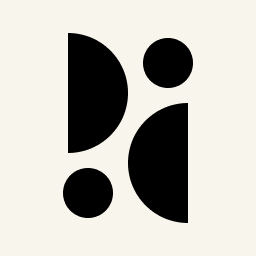Appearance
Referrer and UTM Parameters
Pirsch supports special URL query parameters to improve the quality of your statistics. They can be used to reduce the number of unknown referrers on the dashboard and to track your paid or unpaid marketing campaigns.
INFO
You can track inbound links reliably using our built-in URL shortener.
Setting the Referrer
The following parameters can be added to a link to set the referrer:
- ref
- referer (due to a typo in the HTTP specification)
- referrer
- source
- utm_source
We recommend using ref as it is the shortest, or utm_source when used with other UTM parameters. A simple example of a query parameter is https://example.com/?ref=Docs. When visitors click on the link, they will appear under Docs in the referrer panel.
Adding UTM Parameters to Your Links
Urchin Tracking Module (UTM) parameters were first introduced by Google Analytics' predecessor, Urchin, and are a widely accepted tool for tracking the effectiveness of online marketing campaigns. With Pirsch, you can use UTM parameters to break down how many people visited your website and compare the results of your campaigns.
A UTM parameter is added to a link in the same way as referrers, as described above. For example, to track how many visitors came from a paid newsletter, you can add the source, medium and campaign to the URL: https://example.com/?utm_source=Newsletter&utm_medium=Email&utm_campaign=Paid+Newsletter. How you use these parameters is up to you. To add spaces to a parameter, use %20 or a plus sign (+): ?utm_source=with+space or ?utm_source=with%20space.
utm_source, utm_medium and utm_campaign are essential parameters that you usually set for a campaign. utm_content and utm_term can be used to further break down the traffic and are often used for A/B testing. The panels for these parameters will only appear on the dashboard if you filter on one of the essential parameters.
UTM Source
utm_source identifies the source of the traffic. This could be a website or a newsletter, for example.
UTM Medium
utm_medium identifies the medium, such as social media or Twitter to be more precise.
UTM Campaign
utm_campaign identifies the marketing campaign, such as summer sale.
UTM Content
utm_content identifies which content drove the traffic. For example, if you have multiple links to the same page in a newsletter, you can tell which link was clicked. Examples of utm_content are top and bottom, or menu and sidebar.
UTM Term
utm_term is only relevant for paid ads and is used to filter for search terms used by visitors.
Google Click Identifier (GCLID) And Microsoft Click ID (MSCLKID)
The Google Click Identifier (gclid) and Microsoft Click ID (msclkid) are parameters added by Google Search and Bing respectively. They are encrypted identifiers used to link clicks and paid ads. Only Google and Microsoft can properly decode them, but Pirsch displays them as (gclid) and (msclkid) on the dashboard, giving you a better understanding of how many times an ad has been clicked on Google or Bing. Of course, we don't store the original encrypted ID and replace it with the generic strings mentioned above.