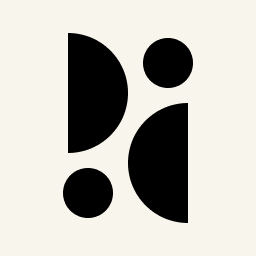Appearance
Email Reports
Pirsch allows you to send daily, weekly, or monthly email reports to yourself and your clients.
Adding Email Reports
To create reports, navigate to the Reports Settings page of your dashboard. Click Add Reports and enter the recipients' email addresses, the interval, and where you want them to link to in the dialog. Click Add Reports to add them.
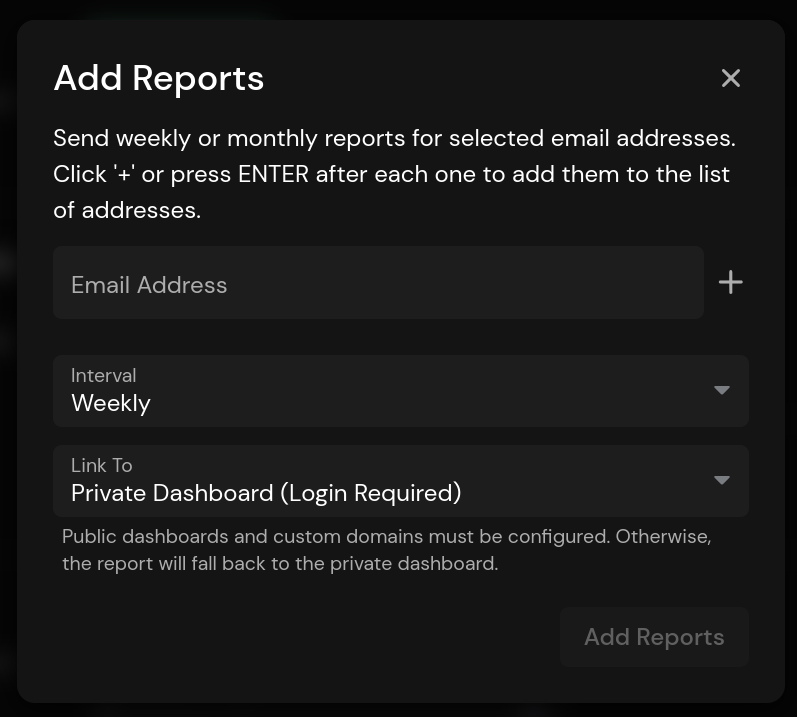
The interval can be either daily, weekly, every two or three weeks, or monthly.
The email report will link to the dashboard. You can choose to link to the private dashboard, the public dashboard, or your custom domain (if configured).
Changing and Removing Email Reports
After you add email reports, we will start sending emails. You can remove a report at any time, or change the interval and where it links to, by clicking the edit and delete button. You can also lock a report so that it cannot be changed via the API.