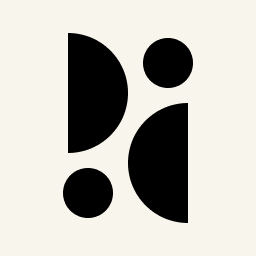Appearance
Tracking File Downloads
Tracking file downloads is a common task for site owners. It lets you know how often a file was downloaded, which page the download was made on, and filter your dashboard accordingly. Pirsch allows you to automate this task by placing a JavaScript snippet on your website.
INFO
Tracking file downloads count towards your billable monthly page views.
Adding Tracking to File Downloads
Navigate to the settings page on the dashboard and select the Integration tab. Copy the code snippet for your domain and add it to the head section of each page you want to track file downloads on. Here is a simple example on what it will look like. You can use the advanced options on the settings page to customize the snippet.
html
<script defer src="https://api.pirsch.io/pa.js"
id="pianjs"
data-code="zddEQ4e6QGDno9GCe6dofGgWARPEyJWt"></script>The script will also track outbound links by default. If you don't want this behaviour, you can disable it by adding the data-disable-outbound-links parameter.
The event will be tracked as non-interactive. This means that the sessions will continue to be counted as bounced.
A lot of file formats will be tracked by default, but you can extend it by adding the data-download-extensions parameter. Here is an example on how you would add .tar and .ttf files.
html
<script defer src="https://api.pirsch.io/pa.js"
id="pianjs"
data-code="zddEQ4e6QGDno9GCe6dofGgWARPEyJWt"
data-download-extensions="tar,ttf"></script>Note that they are separated using a comma and do not include the first dot.
Analyzing File Downloads on Your Dashboard
File downloads will be tracked as events on your dashboard. By default, they will be displayed as File Download, but you can change that by setting the data-download-event-name parameter. Expanding the event will reveal the files that have been downloaded by your visitors.
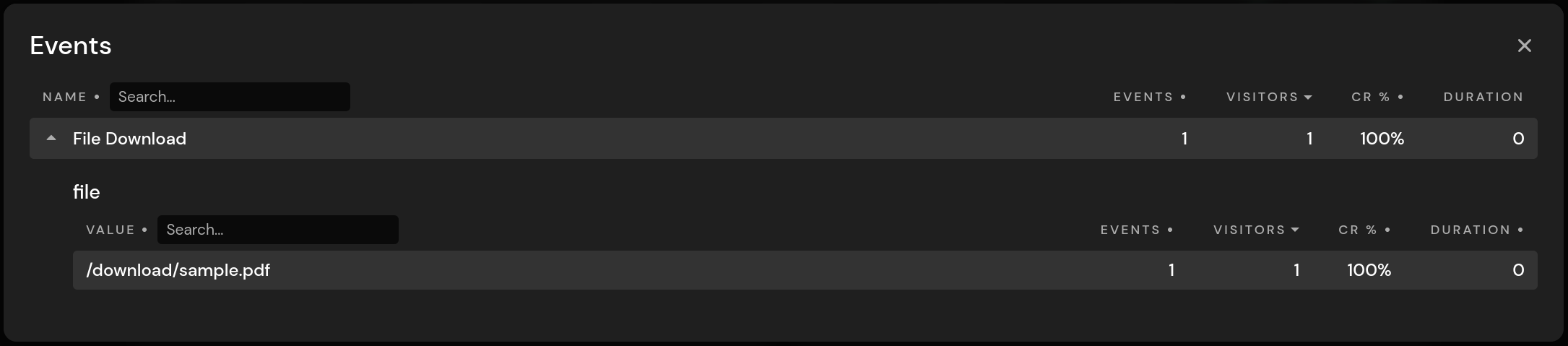
Click an entry in the details view to filter the dashboard. The Event Pages panel lists all pages the file has been downloaded on.
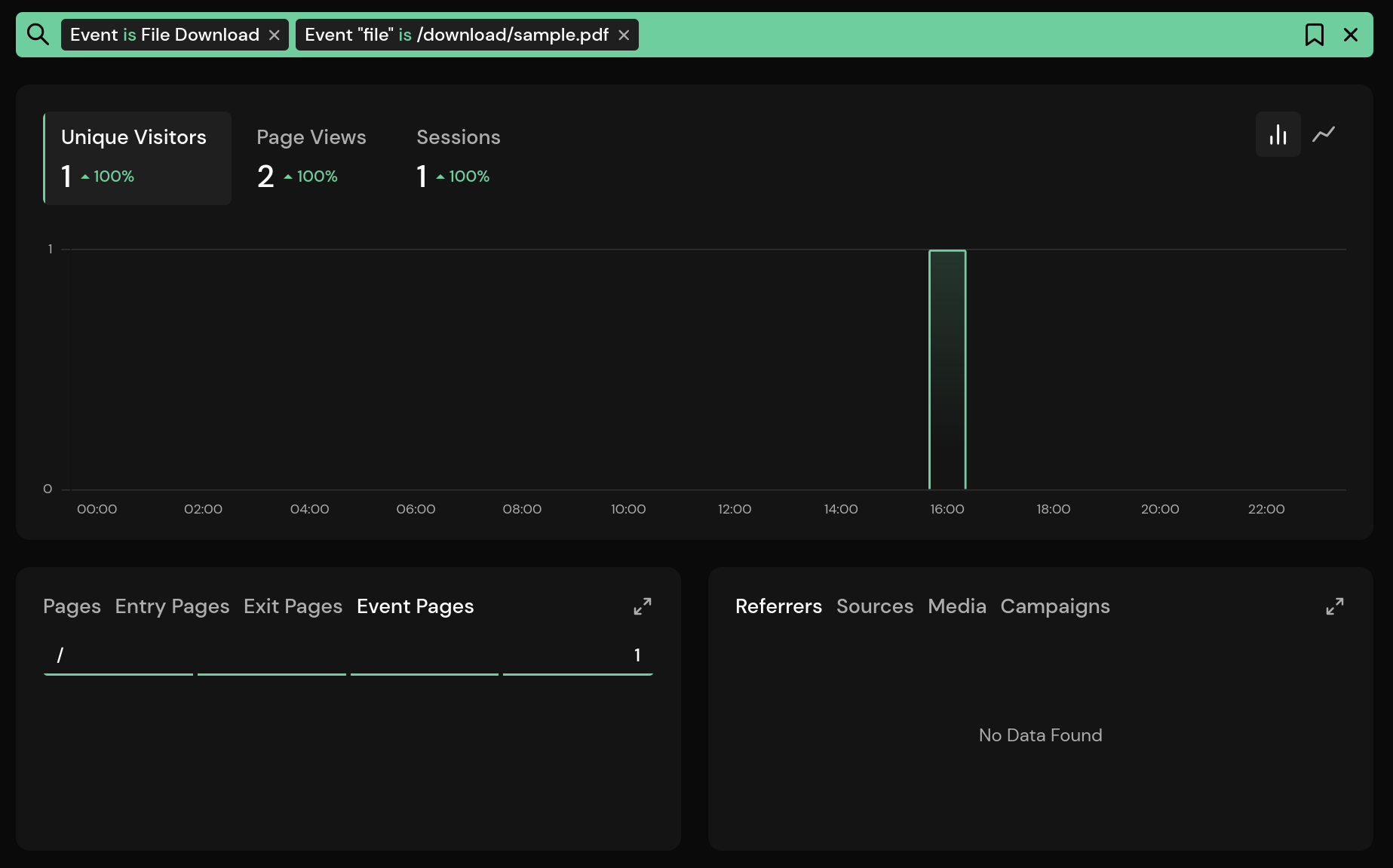
Ignoring File Downloads
You can ignore individual file downloads by setting either the data-pirsch-ignore HTML parameter or pirsch-ignore CSS class. Clicking the links below won't trigger a file download event.
html
<a href="https://yourdomain.com/example.pdf" data-pirsch-ignore>Outbound Links</a>
<a href="https://yourdomain.com/example.pdf" class="pirsch-ignore">Outbound Links</a>