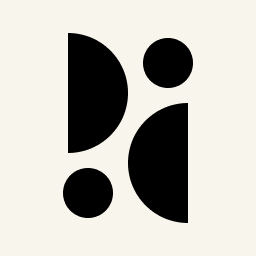Appearance
Exporting Statistics
Since you have full ownership of your data, you can export the statistics at any time.
CSV Export
To export your aggregated statistics as CSV files, go to the Import / Export Settings page. Click on Export data to CSV and select the period and data you want to export. Depending on the amount of data you're exporting, the download may take a while.
Other Exports
For larger exports, please contact support. We offer raw data exports and custom formats upon request.